[青龙面板] 阿里云香港轻量服务器抢购脚本
前言
本脚本作者由L站菟子@tuzi编写发布
因为tuzi不想熬夜所以才有了此脚本的诞生,感谢熬夜带来的福利
正文
在脚本管理 新建脚本 后缀为.py

在编辑器里填写access_key_id及access_key_secret
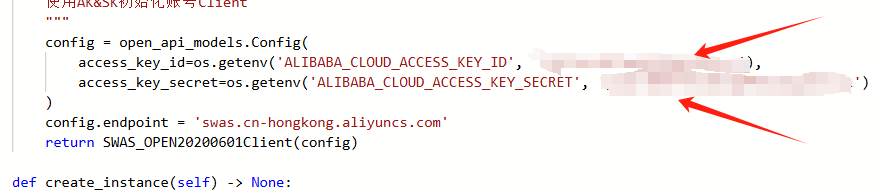
access_key_id及access_key_secret 获取方式 创建阿里云AccessKey_访问控制(RAM)-阿里云帮助中心 (aliyun.com)
保存后在依赖管理 python 创建依赖
alibabacloud_tea_console
alibabacloud_tea_util
alibabacloud_tea_openapi
alibabacloud_swas_open20200601
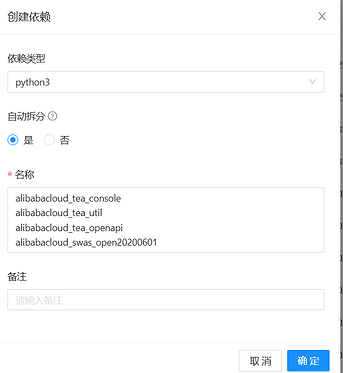
依赖安装成功 在定时任务里新建任务 运行实例如下
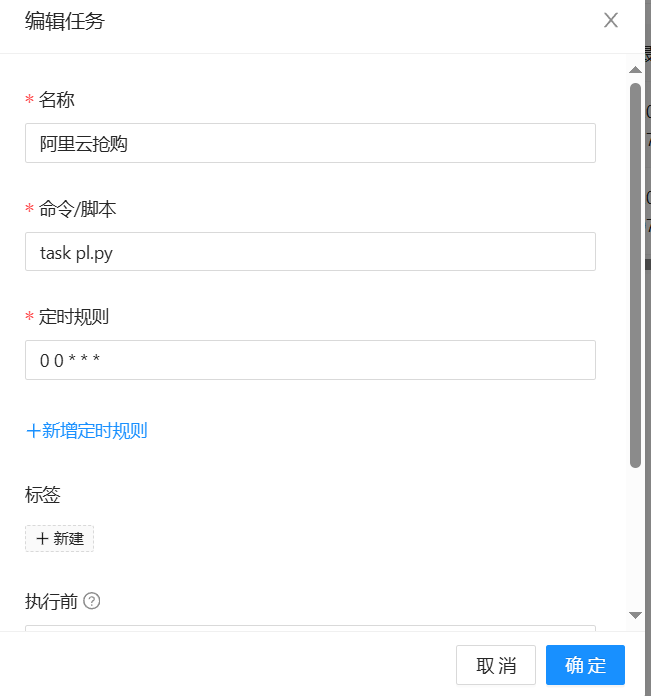
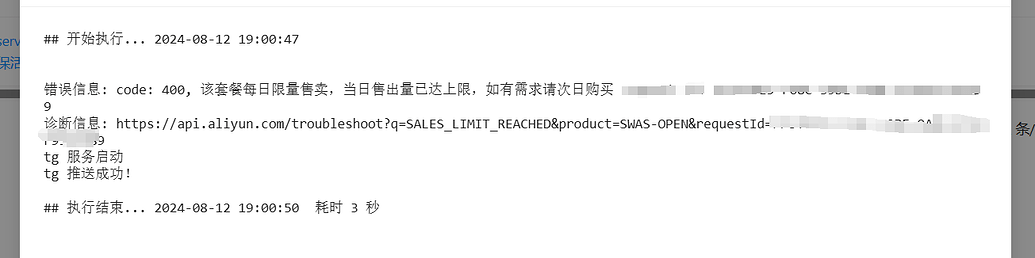
抢购成功后记得删除access_key_id及access_key_secret
# -*- coding: utf-8 -*-
# This file is auto-generated, don't edit it. Thanks.
import os
import sys
from os import path
from typing import List
from alibabacloud_swas_open20200601.client import Client as SWAS_OPEN20200601Client
from alibabacloud_tea_openapi import models as open_api_models
from alibabacloud_swas_open20200601 import models as swas__open20200601_models
from alibabacloud_tea_util import models as util_models
from alibabacloud_tea_console.client import Client as ConsoleClient
from alibabacloud_tea_util.client import Client as UtilClient
class Sample:
message = ""
def __init__(self):
self.client = self.create_client()
@staticmethod
def create_client() -> SWAS_OPEN20200601Client:
"""
使用AK&SK初始化账号Client
"""
config = open_api_models.Config(
access_key_id=os.getenv('ALIBABA_CLOUD_ACCESS_KEY_ID', '填写ACCESS_KEY_ID'),
access_key_secret=os.getenv('ALIBABA_CLOUD_ACCESS_KEY_SECRET', '填写ACCESS_KEY')
)
config.endpoint = 'swas.cn-hongkong.aliyuncs.com'
return SWAS_OPEN20200601Client(config)
def create_instance(self) -> None:
"""
创建实例并处理结果
"""
create_instances_request = swas__open20200601_models.CreateInstancesRequest(
region_id='cn-hongkong',
image_id='8b798eb927684a08b26bb95da94f5812',
plan_id='swas.s2.c2m1s40b30t1.un',
period=12,
auto_renew=True
)
runtime = util_models.RuntimeOptions()
try:
resp = self.client.create_instances_with_options(create_instances_request, runtime)
ConsoleClient.log(UtilClient.to_jsonstring(resp))
self.message = "抢购成功"
except Exception as error:
self.message = f"抢购失败: {error.message}"
print(f"错误信息: {error.message}")
print(f"诊断信息: {error.data.get('Recommend')}")
UtilClient.assert_as_string(error.message)
self.send_notification()
def send_notification(self) -> None:
"""
发送推送通知
"""
send = self.load_send()
if callable(send):
send("阿里云轻量抢购", self.message)
else:
print("加载通知服务失败")
print(self.message)
@staticmethod
def load_send():
"""
加载外部通知服务
"""
cur_path = path.abspath(path.dirname(sys.argv[0]))
notify_path = path.join(cur_path, "notify.py")
if path.exists(notify_path):
try:
from notify import send
return send
except ImportError:
print("无法导入 notify.py 中的 send 函数")
return False
else:
print(f"未找到 notify.py 文件:{notify_path}")
return False
if __name__ == '__main__':
sample = Sample()
sample.create_instance()阅读剩余
THE END
0
分享
二维码
海报
发表评论
您需要登录后评论


 , 在属于自己的时间好好放松
, 在属于自己的时间好好放松 ~
~
赶快来坐沙发